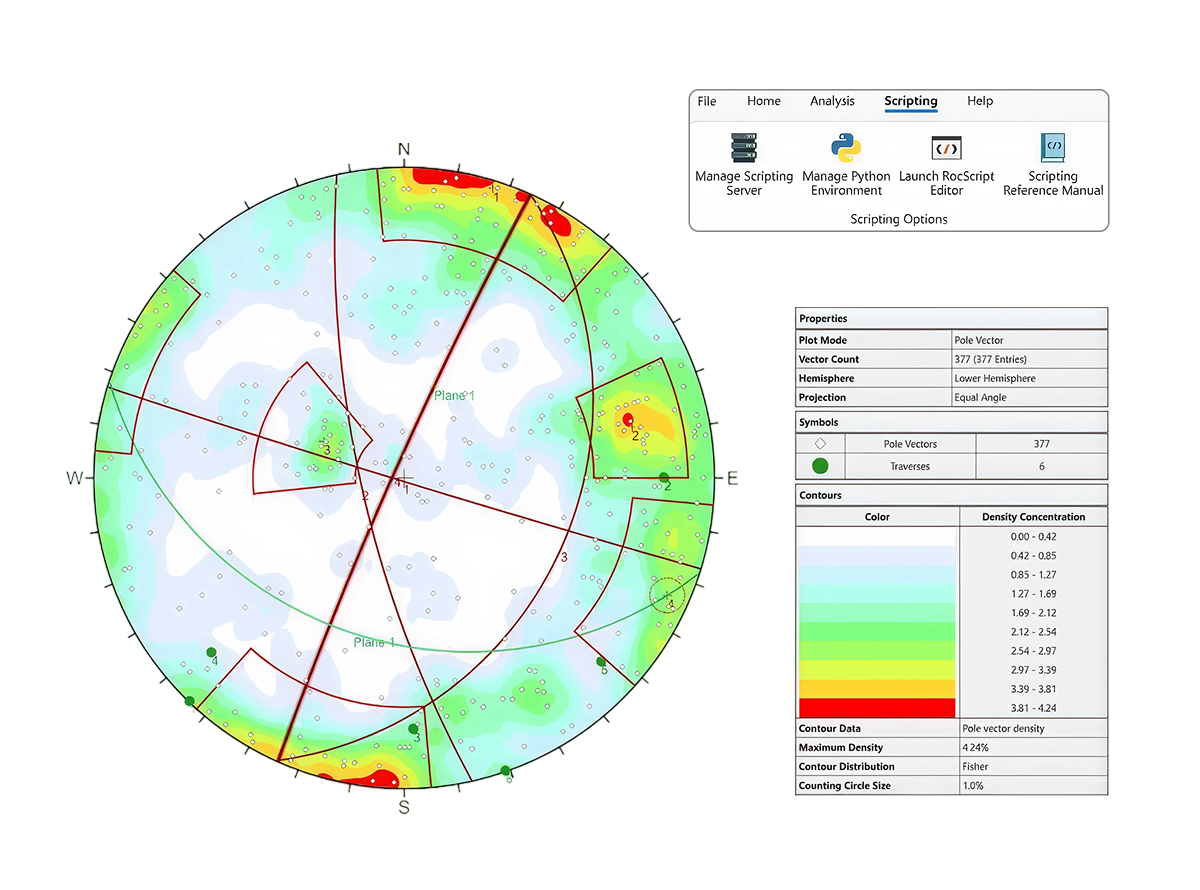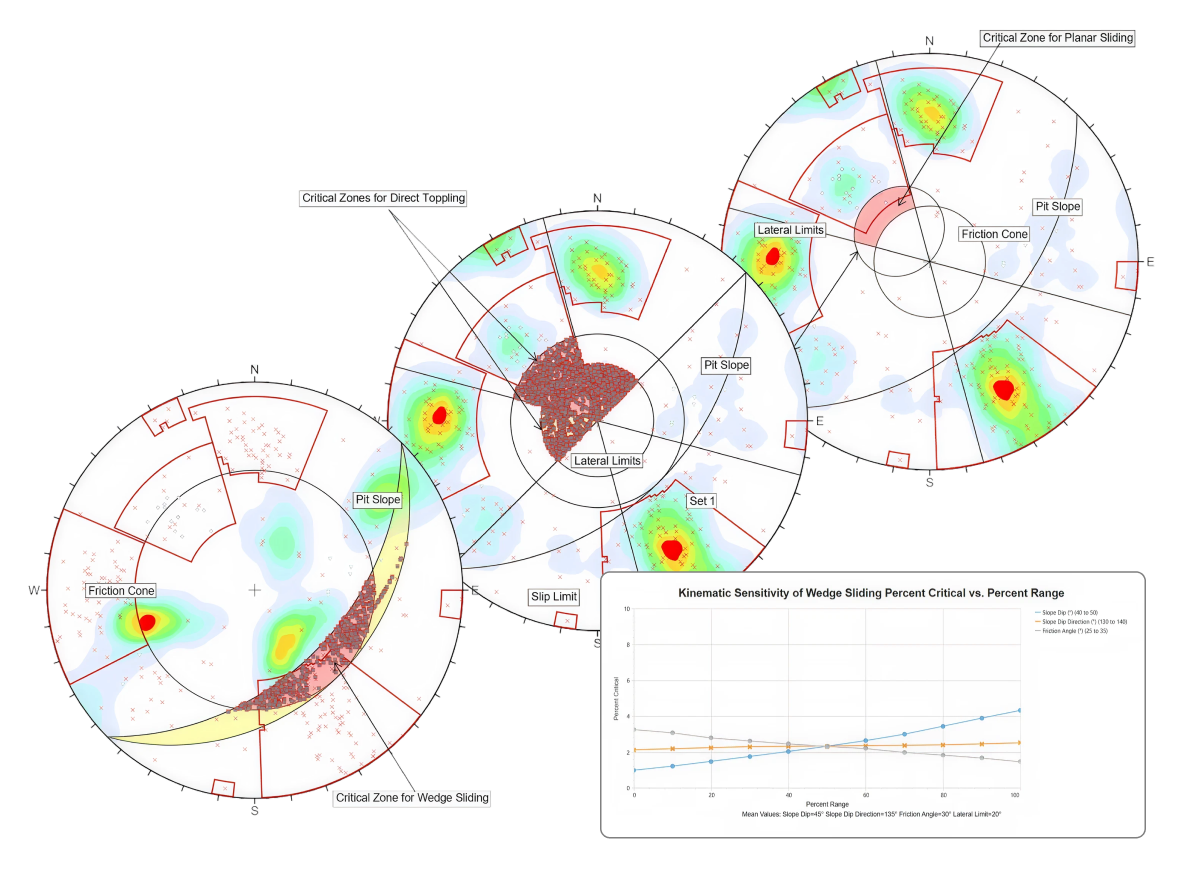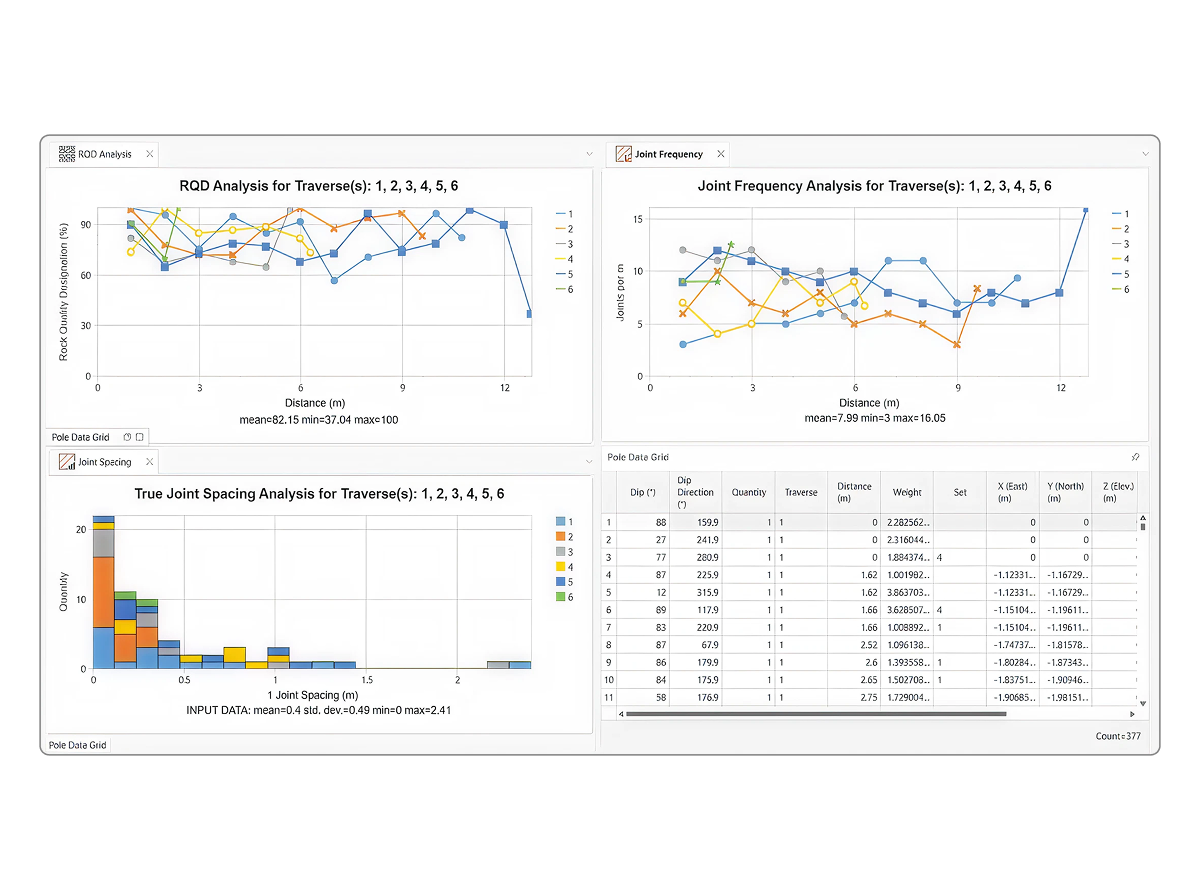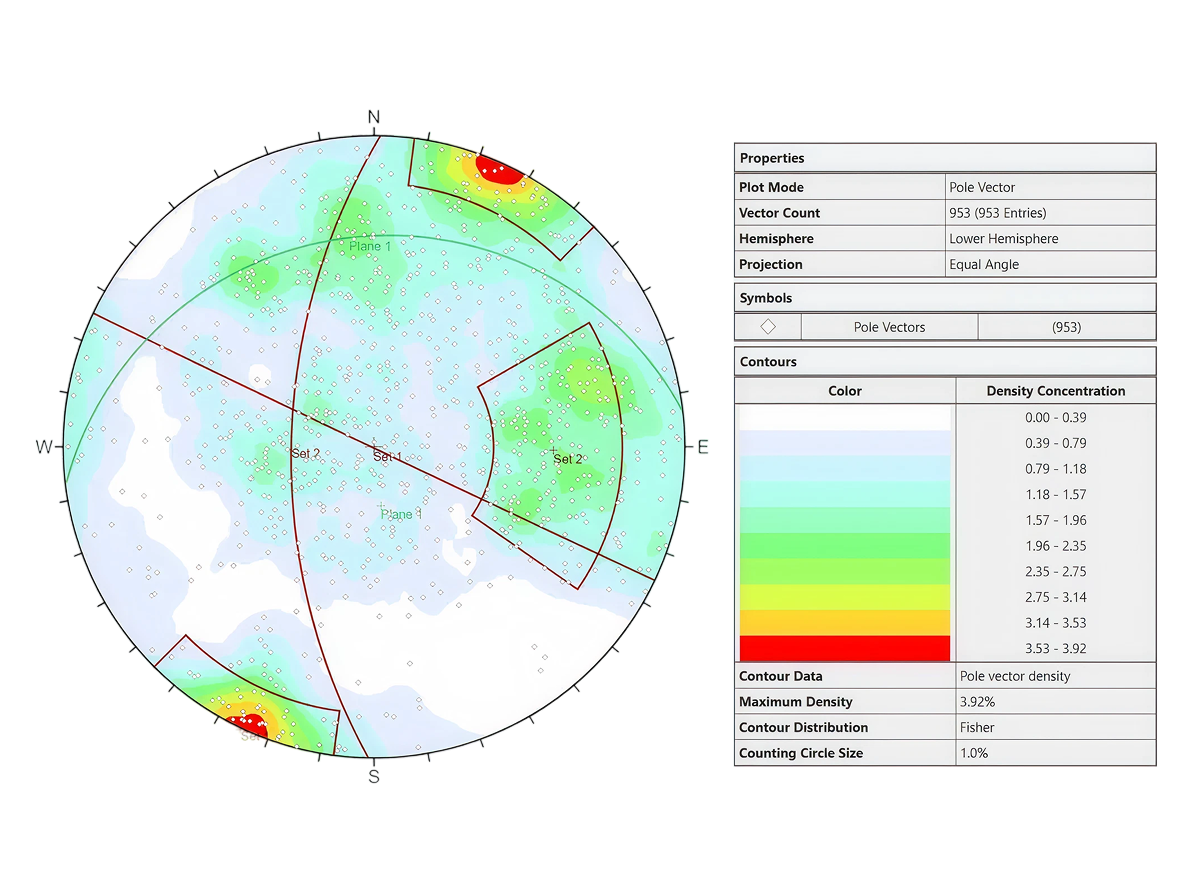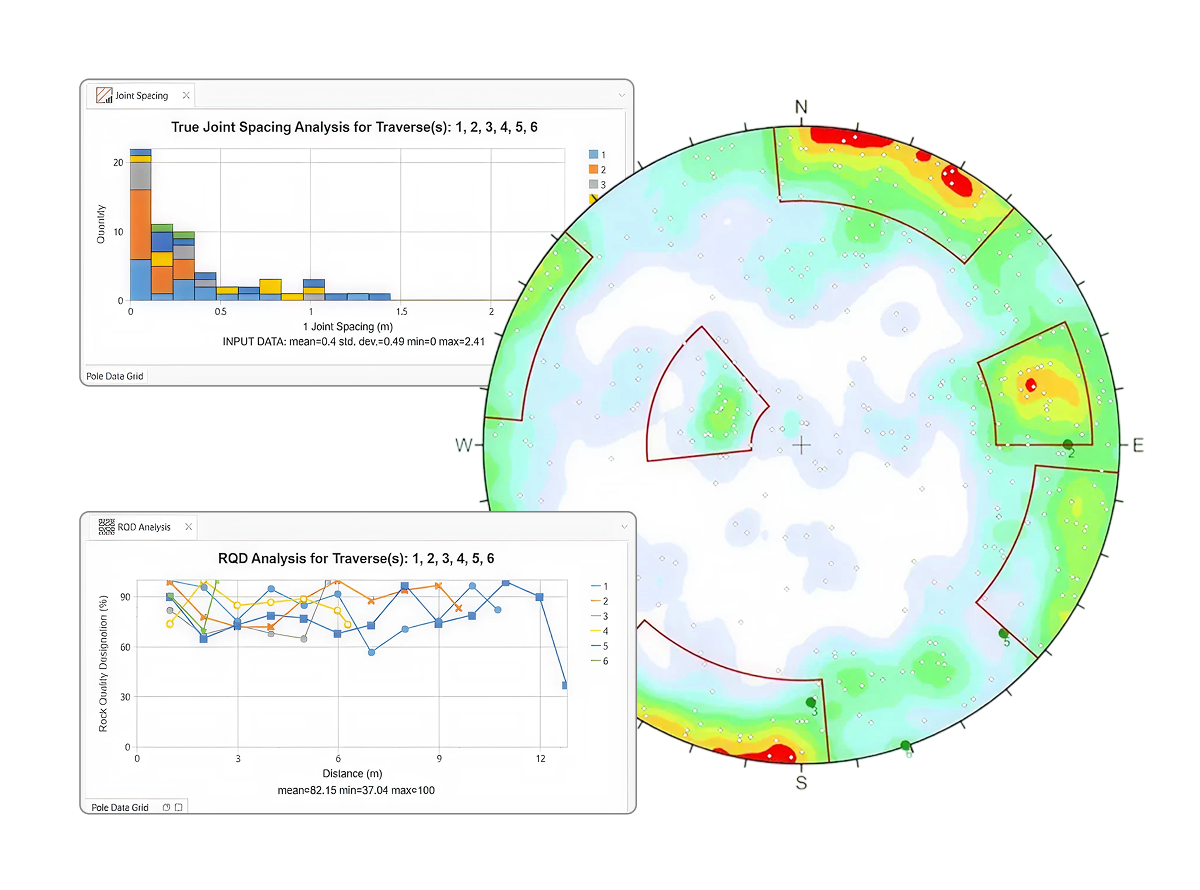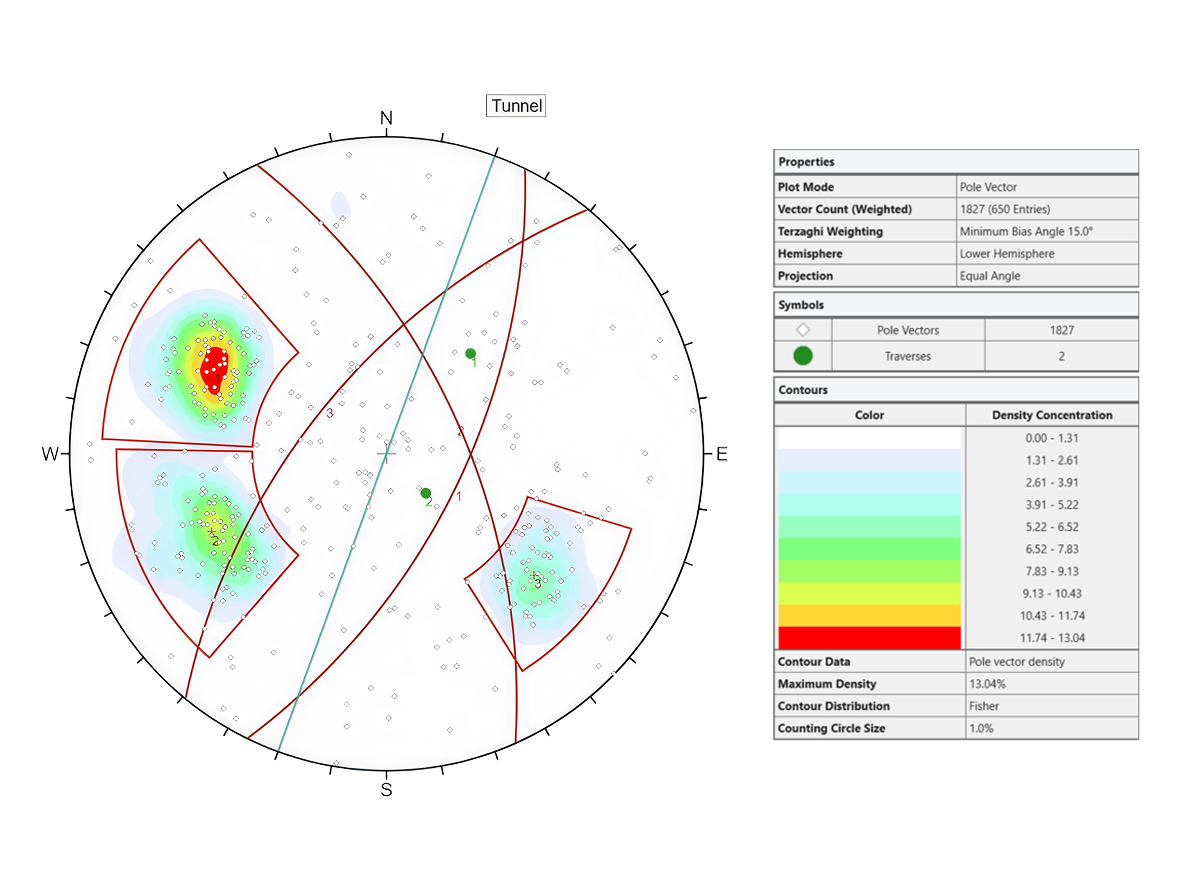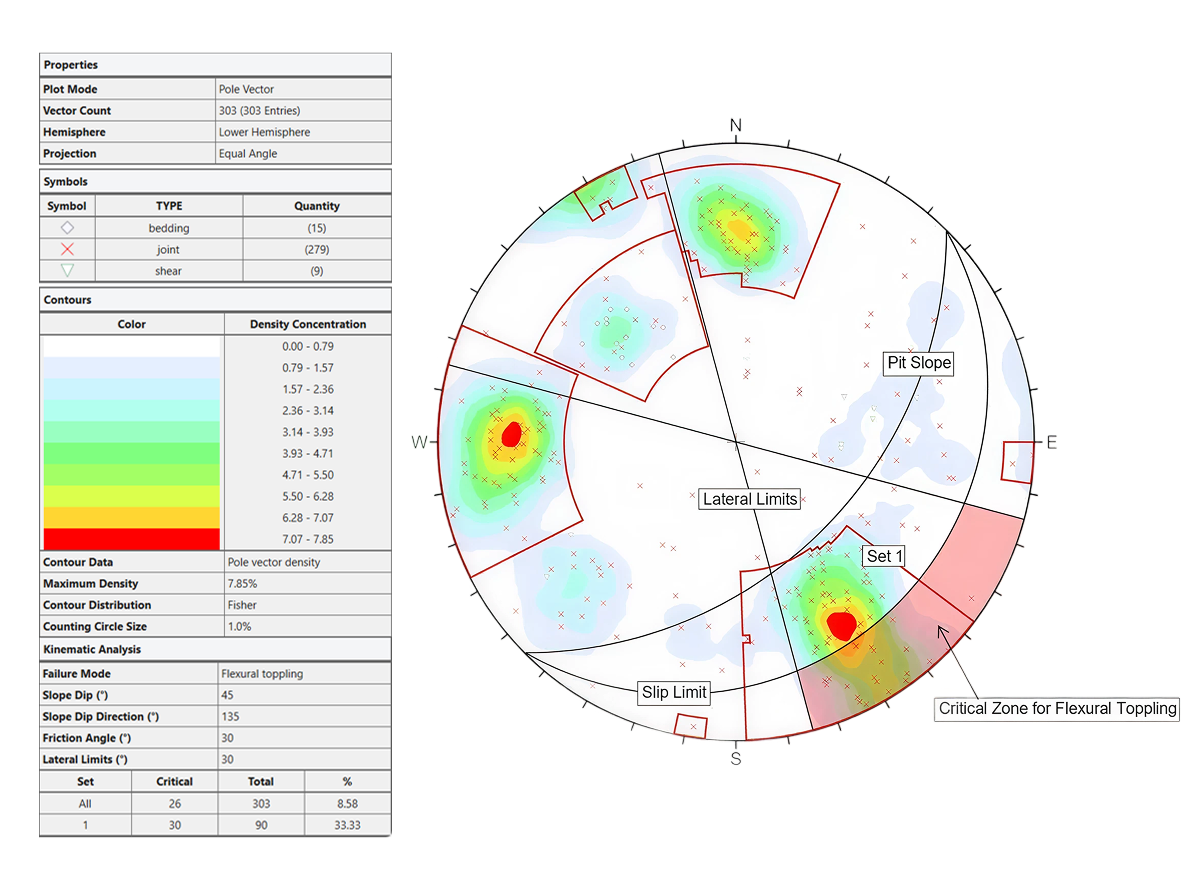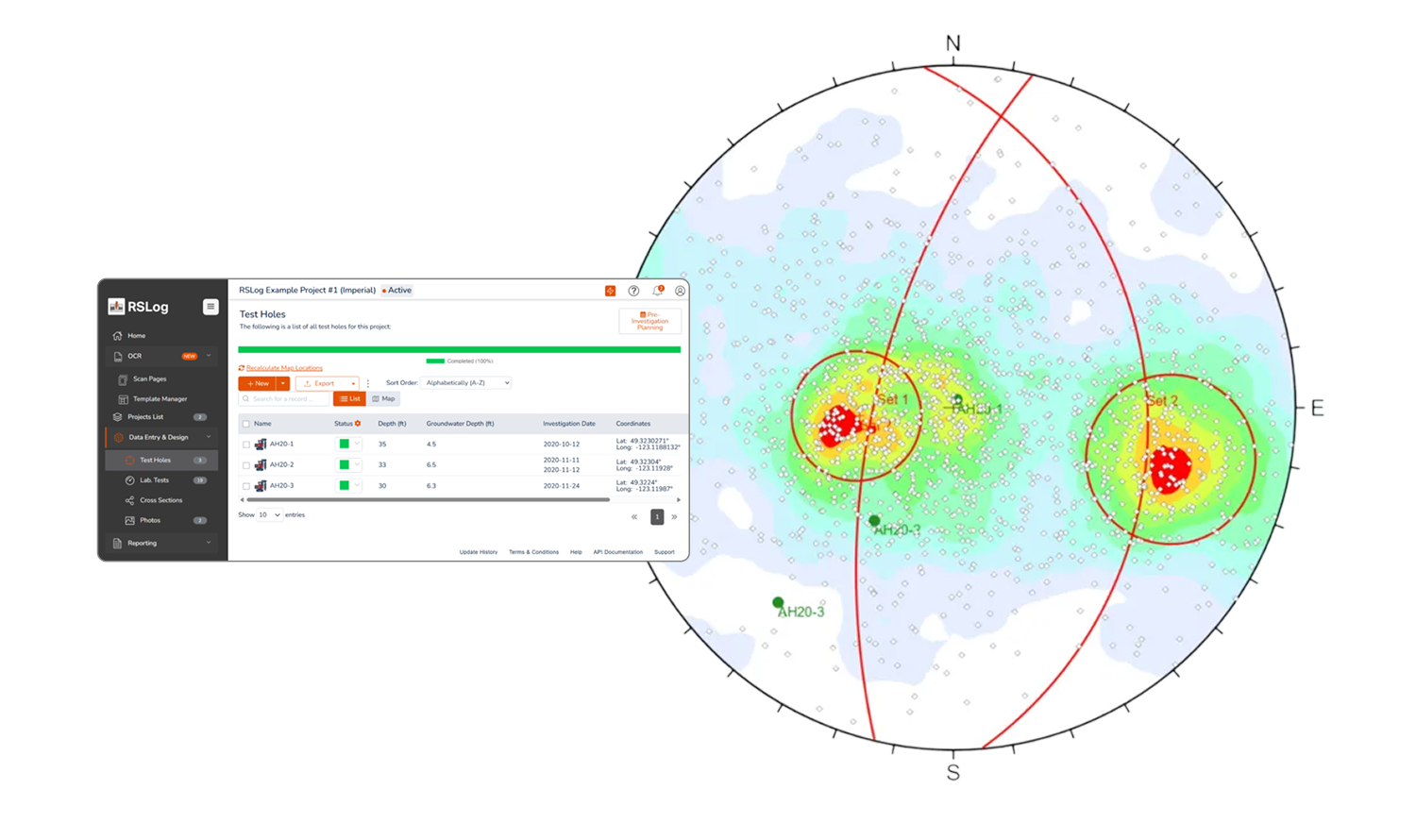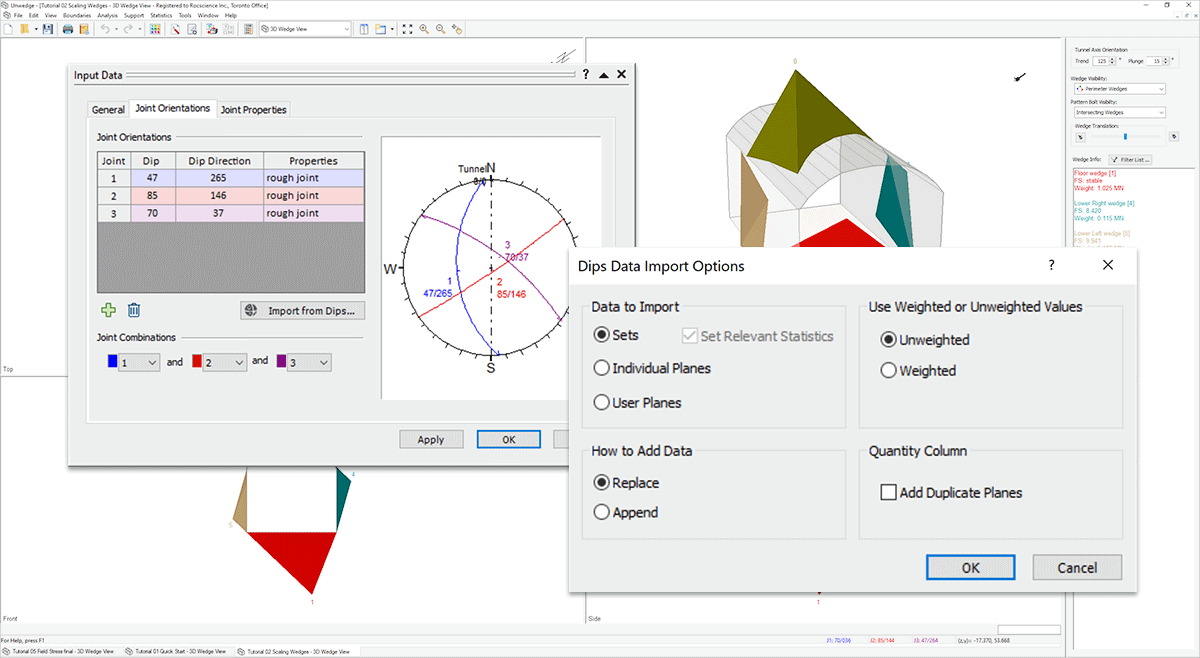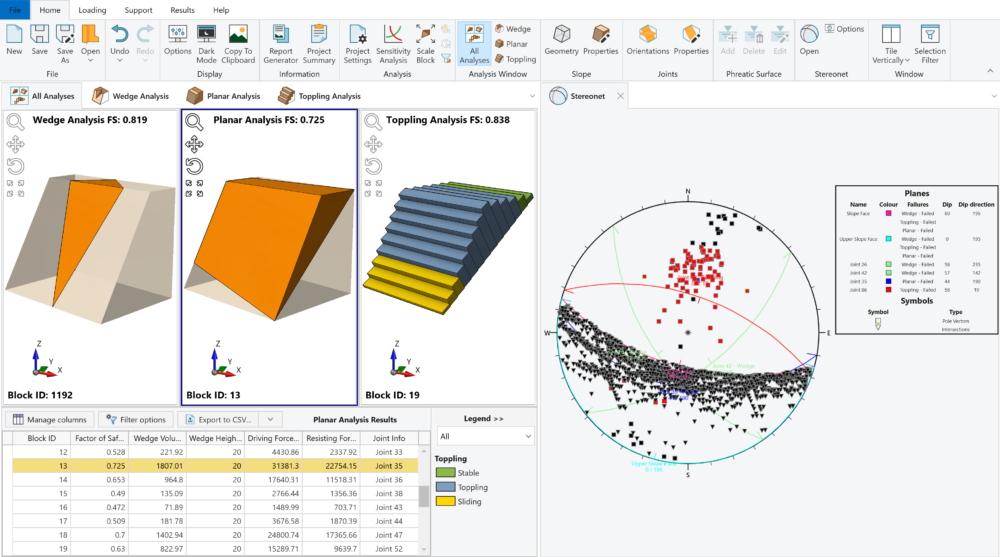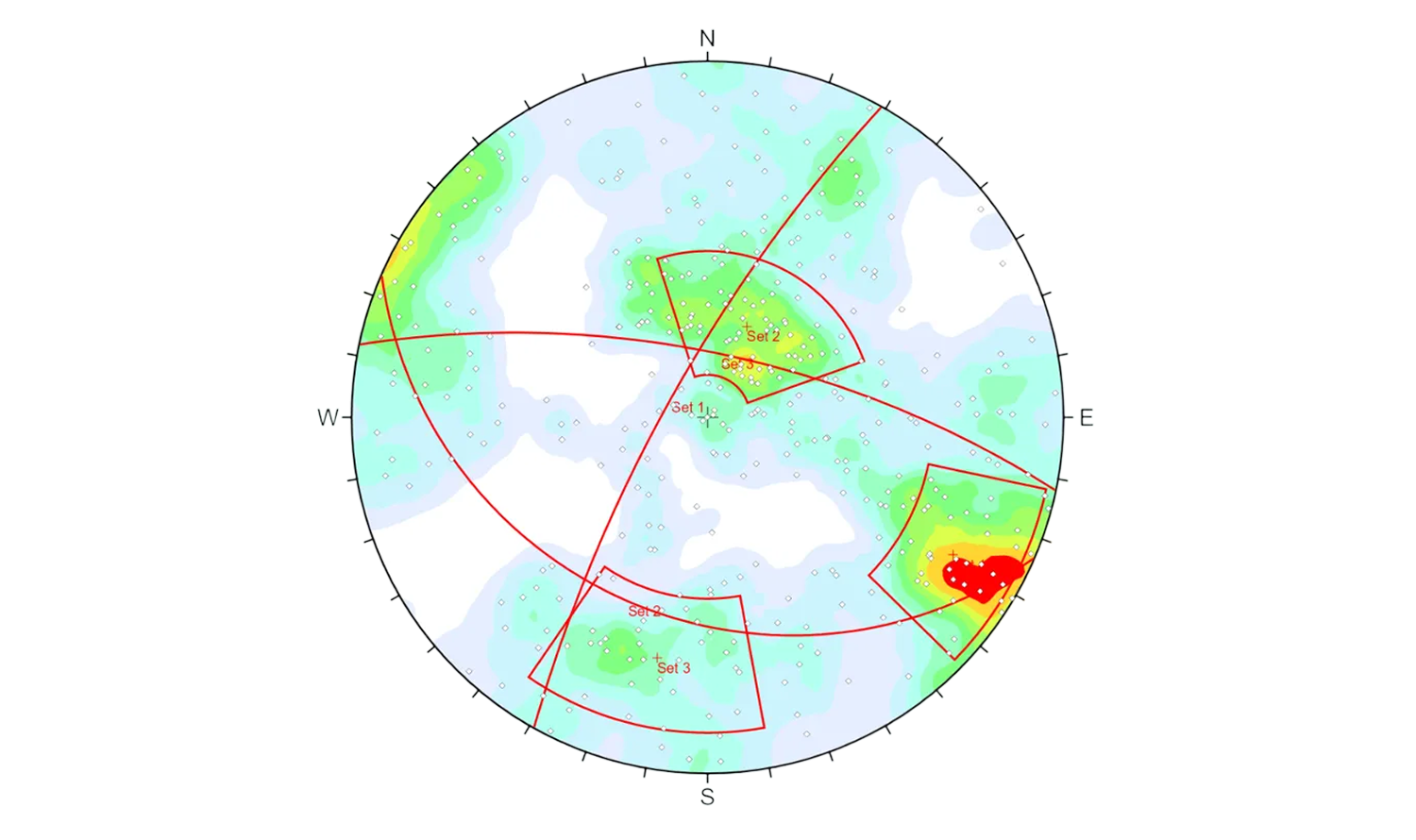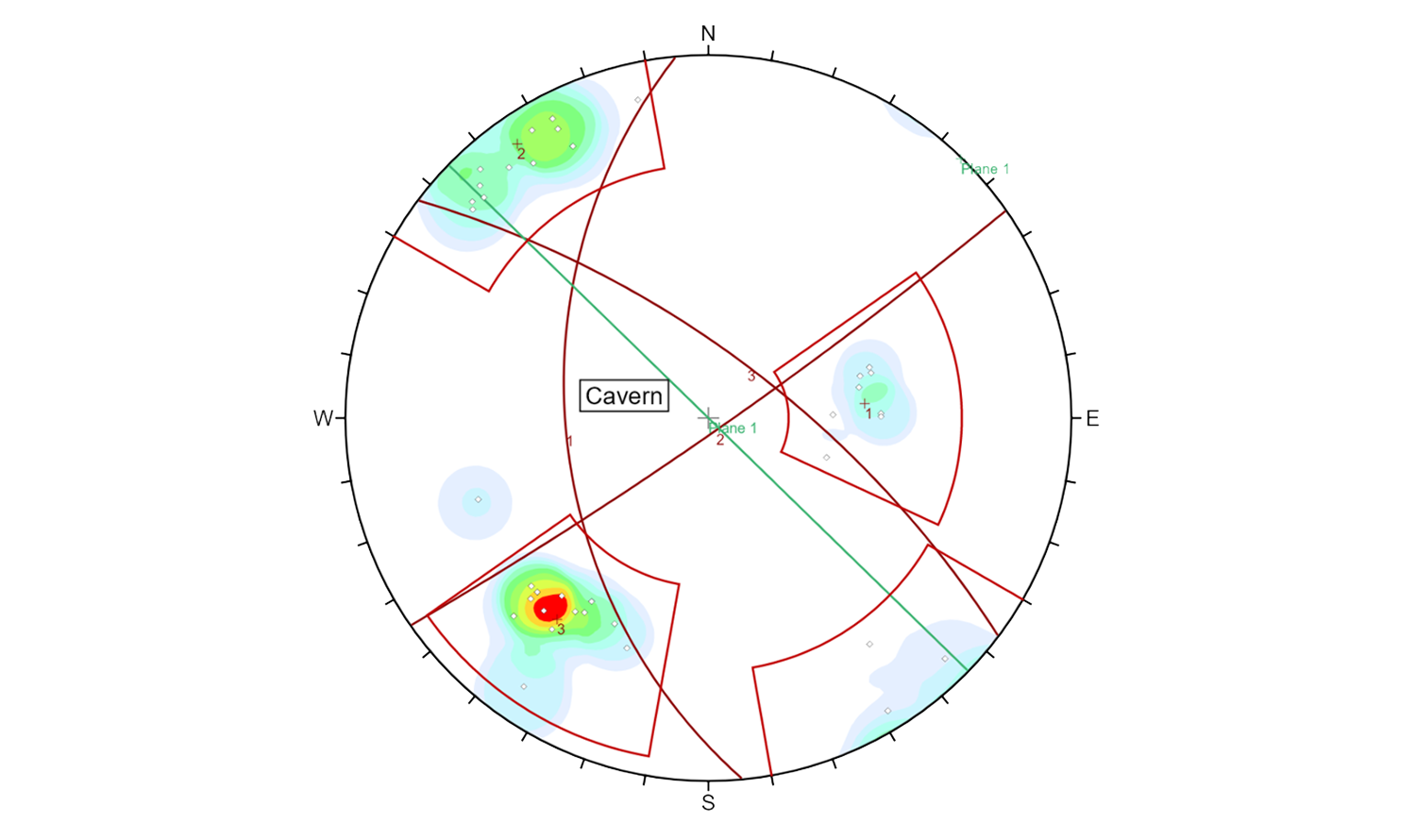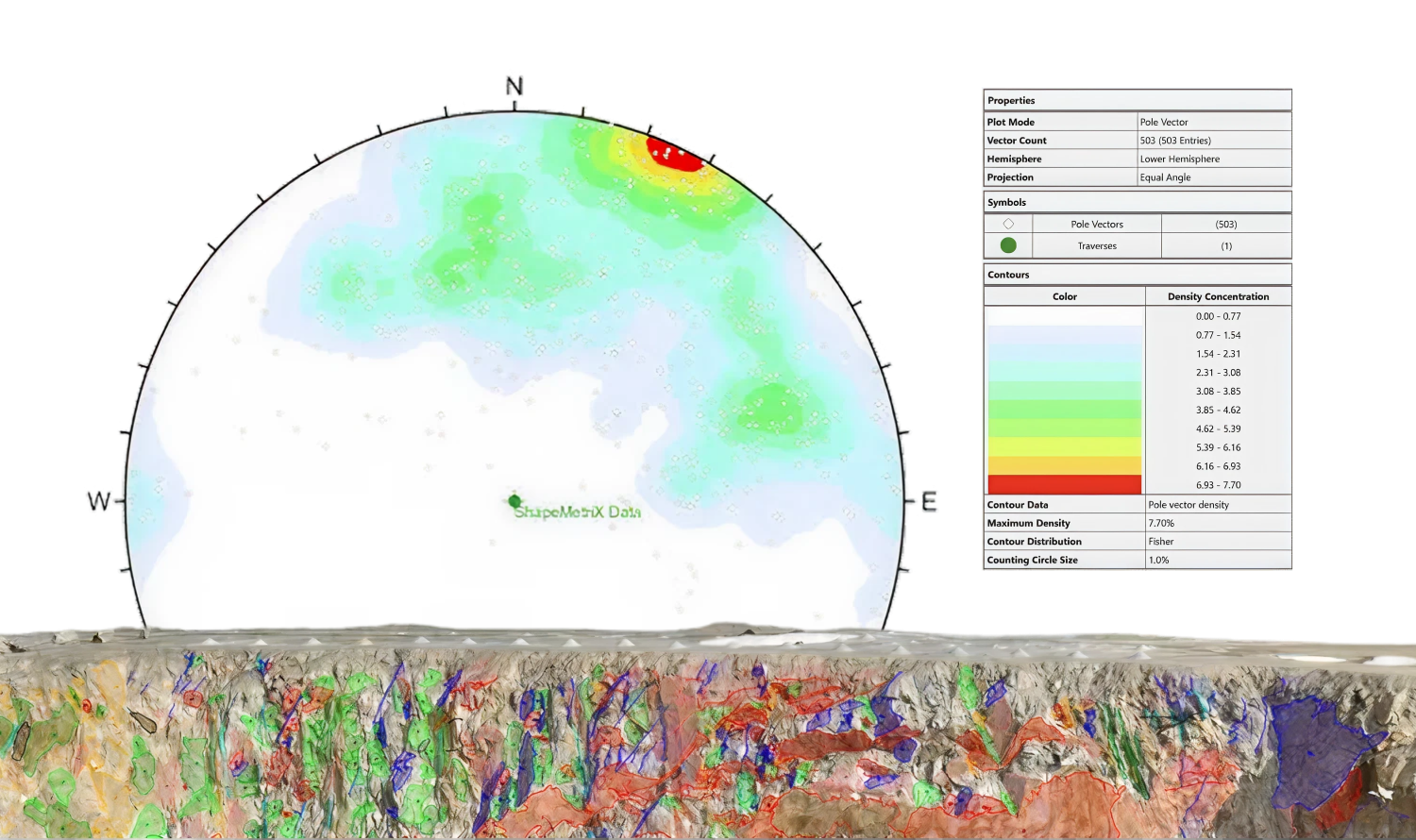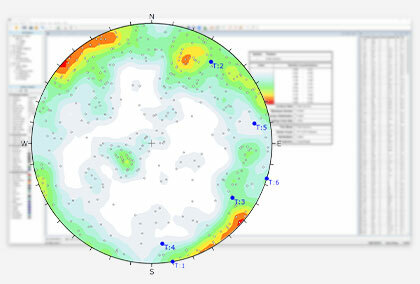DIPS
Graphical and Statistical Analysis Software for Orientation Data
Next generation stereonet analysis for large-scale orientation data, combining high-performance computing, Python automation, and seamless Rocscience integration.
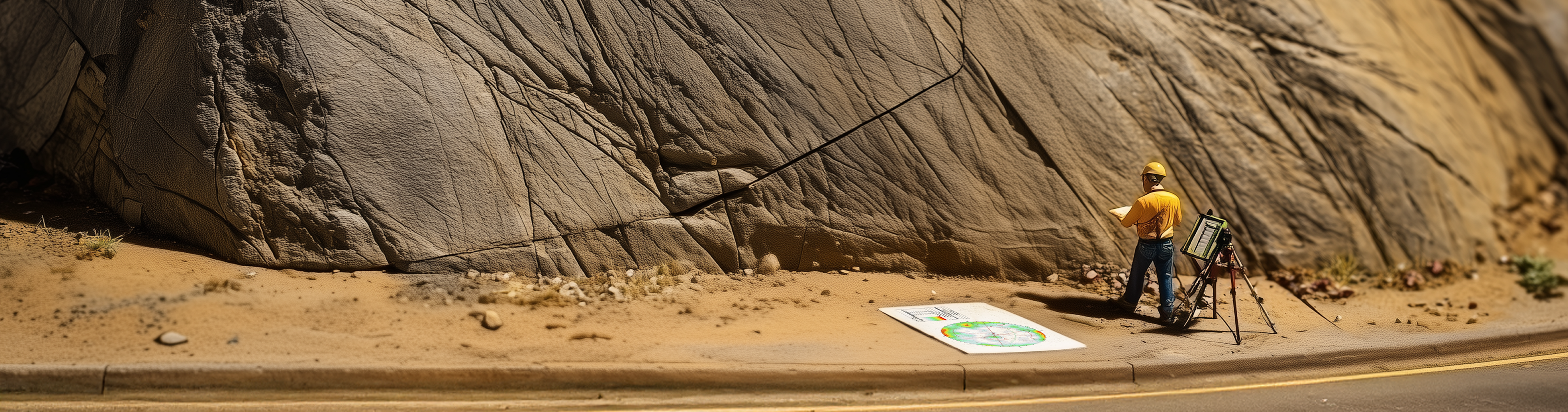
The Latest Features
Learn more about all the new features in the latest release of DIPS. Read article
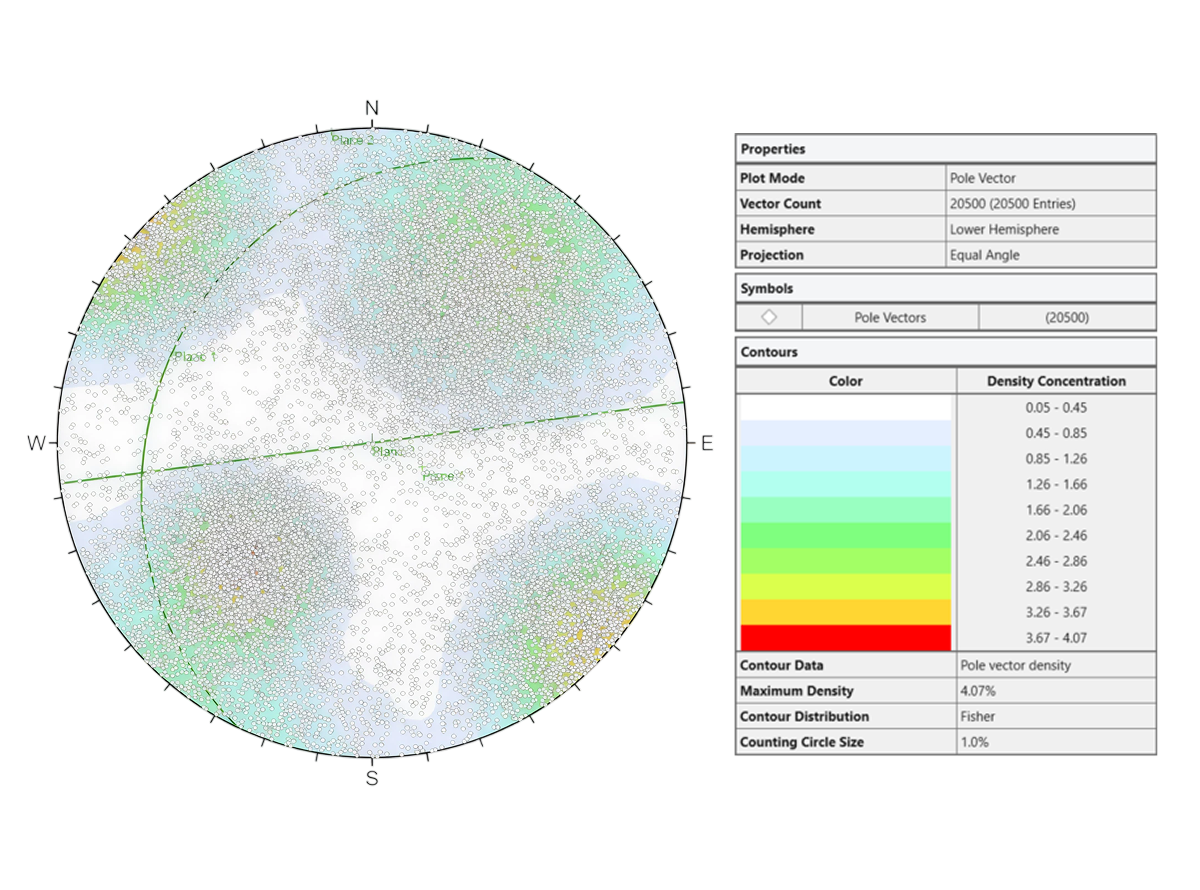
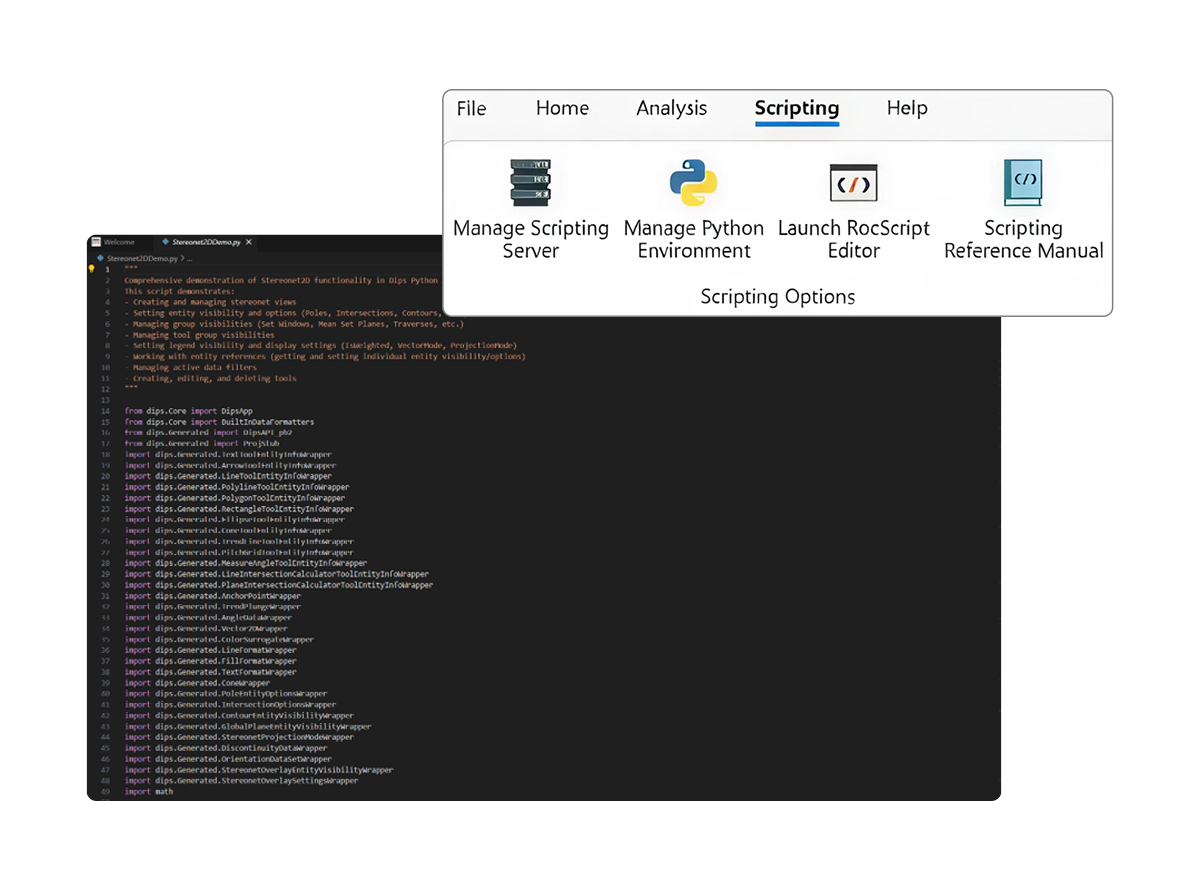
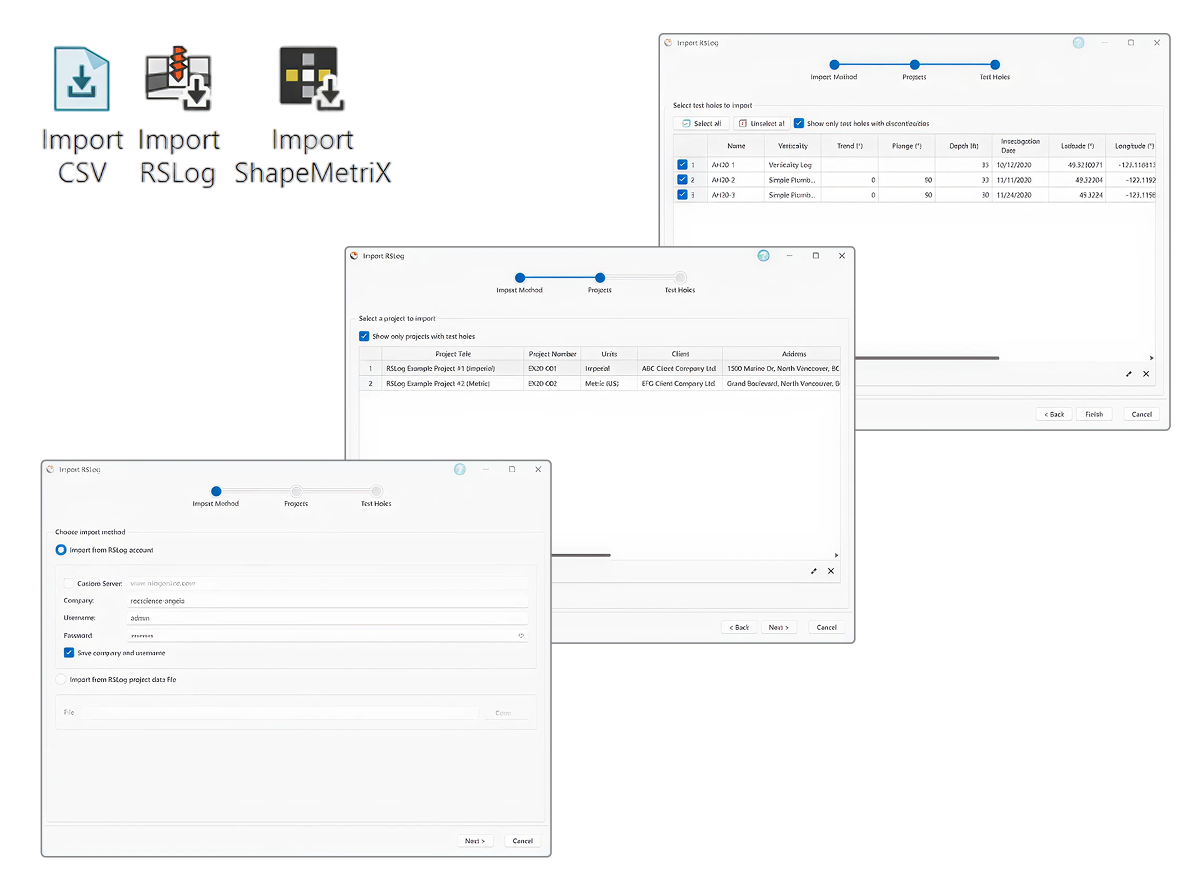
Grow With Our Learning Resources
Explore our Learning Resources and User Guides, designed to help you excel with all of your geotechnical projects, whether you are a practicing engineer, an academic or a student.
DIPS
Get DIPS today. Choose your license below:
Personal Lease
USD / year
- One Seat
- One User Device
- Cloud-Hosted Licensing
- Managed in the RocPortal
Flexible+ Lease
USD / year
- Multiple Seats
- Unlimited User Devices Per Seat
- Cloud-Hosted Licensing
- Managed in the RocPortal
If you’re interested in hosting your flexible lease licenses on a local server, contact us.
Have questions about our pricing structure? View Plans & Pricing FAQ
Have questions about our pricing structure? View Plans & Pricing FAQ